 My Droid 3 has been giving me fits for a while. The phone itself is fine… there doesn’t seem to be a hardware problem. A couple of months ago, though, it started nagging me daily to install a slew of app updates, including “Google Play Services”. Half the apps I use regularly finally refused to run at all until I installed Google Play, which I resisted because it wanted access to everything on my phone. All data, all history, location, email, everything. I finally had no choice but to dump the phone or install the damn thing, so I installed it (and the subsequent dozen or so other app updates). Since that time the phone has been plagued with odd behavior. It will periodically freeze up, require reboots, not be able to place a call for several minutes after a restart, and I’ve had to pull the back off and remove the battery a couple of times when it froze up and started getting uncomfortably hot.
My Droid 3 has been giving me fits for a while. The phone itself is fine… there doesn’t seem to be a hardware problem. A couple of months ago, though, it started nagging me daily to install a slew of app updates, including “Google Play Services”. Half the apps I use regularly finally refused to run at all until I installed Google Play, which I resisted because it wanted access to everything on my phone. All data, all history, location, email, everything. I finally had no choice but to dump the phone or install the damn thing, so I installed it (and the subsequent dozen or so other app updates). Since that time the phone has been plagued with odd behavior. It will periodically freeze up, require reboots, not be able to place a call for several minutes after a restart, and I’ve had to pull the back off and remove the battery a couple of times when it froze up and started getting uncomfortably hot.
My employer offers me the option of having a corporate owned cell phone. We’ve currently got a choice between Blackberry and iPhone. I can understand their refusal to allow Android phones to connect to the corporate network — the ease with which an Android can be rooted and bent to the owner’s will is great for experimenters, developer and hackers (a term used in the proper, good sense here) – but it also removes any surety that an app can actually be trusted. Anyway, the Blackberry phones are locked down tight and everything (web, email, etc) goes through the corporate proxies. The iPhone situation is different; there’s a secure VPN app that handles all the corporate traffic, but outside of that app web browsing and email don’t pass through company servers.
I opted for the iPhone, so as of yesterday afternoon I have a shiny new iPhone 5S. It is, I believe, the first Apple product I have ever owned, aside from a garage full of Lisas that passed through my hands back in the late 1990s. I have not used any Apple products for more than a few minutes since the Apple ][e. No iPod, iPad, iPhone, Macs, iMacs, nuthin’ more than a passing familiarity.
So far I’m impressed. The phone itself is a thing of beauty, which is to be expected of any new cell phone. The Samsung Galaxy S III that Lisa carries (and the IV and V, I assume) are nice too. So no big surprise there. The thing is quite responsive, and almost everything is simple and intuitive. I especially like being able to uninstall an app without having to wade through setup menus to do it, and the ability to effortlessly pull up the flashlight, timer, camera and calculator without even unlocking the phone — very nice. It will even show me text messages and the first couple lines of new emails without unlocking the screen.
There are several areas in which iOS seems to really outshine Android OS. The email client is a bit nicer than any I have used on the Droid. iBooks has far and away the best PDF reader I have used on any platform. The voicemail management is so well integrated with Verizon voicemail that I honestly didn’t realize it was there at first. I see that there is a built-in flashlight app (lacking on the Droids) and timer/stopwatch. The camera and its app is much better than anything I have seen on a phone before. Overall, the UI seems a little smoother, a little quicker, a little more intuitive. I can see why people rave about their iThingies. And Siri works pretty well. I even like the Lightning connector, though the cable they included could have stood to be about a foot longer — easily and cheaply remedied on Fleabay. And while more of a hardware thing, the fingerprint scanning button is slick as all hell.
A few areas could use improvement. For one, I do miss the “back” button. I really do. I get the whole single-button idea, but I’m constantly reaching for the back button. A nightstand/dock mode like my Droid has would be awfully nice (maybe I just haven’t found it yet). And for the love of all that’s good in the world, why can’t I just drag and drop files from my PC?? Using iTunes to copy PDFs to the phone is just plain stupid.
Anyway, the message here is really twofold. First, kudos to Apple — the iPhone is really, really nice. I don’t know that I would ever have bought one if I had to spend my own money on it, but it’s nice. Second, shame on Google. It took a lot to drive me away from Android, a platform I loved for what it was and what it represented. They just couldn’t leave well enough alone. They have managed to make it so intrusive and so inhospitable that even I had to walk away in disgust.
Now, about that Macbook Air… hmmm.

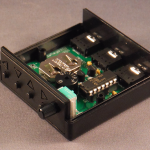


 My Droid 3 has been giving me fits for a while. The phone itself is fine… there doesn’t seem to be a hardware problem. A couple of months ago, though, it started nagging me daily to install a slew of app updates, including “Google Play Services”. Half the apps I use regularly finally refused to run at all until I installed Google Play, which I resisted because it wanted access to everything on my phone. All data, all history, location, email, everything. I finally had no choice but to dump the phone or install the damn thing, so I installed it (and the subsequent dozen or so other app updates). Since that time the phone has been plagued with odd behavior. It will periodically freeze up, require reboots, not be able to place a call for
My Droid 3 has been giving me fits for a while. The phone itself is fine… there doesn’t seem to be a hardware problem. A couple of months ago, though, it started nagging me daily to install a slew of app updates, including “Google Play Services”. Half the apps I use regularly finally refused to run at all until I installed Google Play, which I resisted because it wanted access to everything on my phone. All data, all history, location, email, everything. I finally had no choice but to dump the phone or install the damn thing, so I installed it (and the subsequent dozen or so other app updates). Since that time the phone has been plagued with odd behavior. It will periodically freeze up, require reboots, not be able to place a call for 